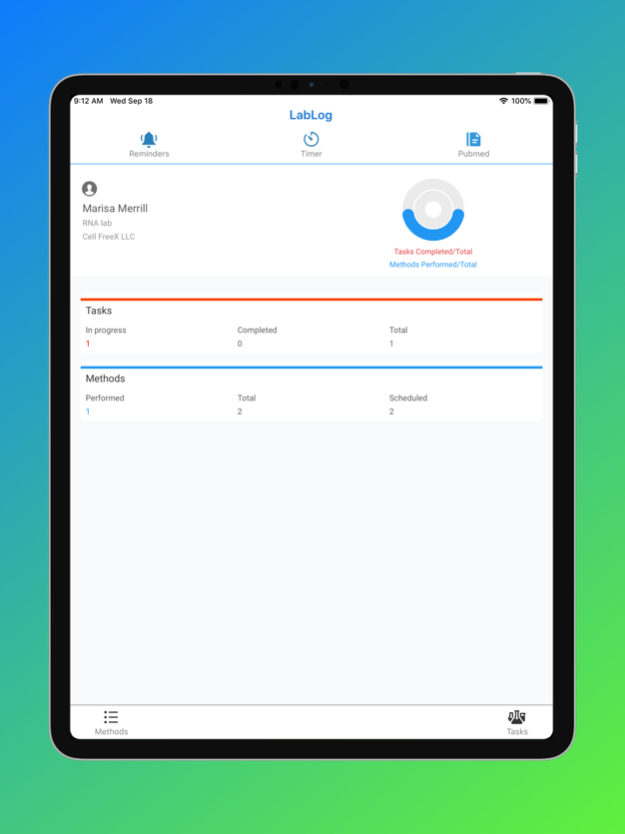LabLog 2.1.6
Continue to app
Free Version
Publisher Description
LabLog brings laboratory research tools and notes into one place so you can get more work done in your lab.
Manage Your Research, Not Your Lab Notes
LabLog's user interface is intuitive and allows you to focus on your Experiments and Protocols. Group results based on the strain or cell type, record replicate data points for further analysis or follow a time-course experiment.
FAST SEARCH
With LabLog's native search functionality find all your Protocols and Experiments in one place. Search results appear as you type in the search bar. The main view makes it easy to see all your documents in one place.
CLOUD BACKUPS AND HISTORY VIEW
LabLog backs up all your notes in the cloud, backed by the Microsoft Azure Cloud Database. LabLog syncs your Experiments and Protocols with a management tool to make audit-trails, industry-grade management, and compliance easy.
LABLOG FEATURES AT A GLANCE
▸ Fast Search
▸ Attach high-resolution photos to Methods and Experiments
▸ Schedule and add Reminders to planned Experiments
▸ Regular updates with new features for laboratory use
▸ 24/7 Tech Support
----------
Also available from LabLog:
LabLog Pro
▸ Sync Methods and Experiments between all your devices
▸ Advanced In-App Settings
$6.99 monthly, $69.99 annually
----------
Prices may vary by location. Subscriptions will be charged to your credit card through your iTunes account. Your subscription will automatically renew unless canceled at least 24 hours before the end of the current period. You will not be able to cancel the subscription once activated. Manage your subscriptions in Account Settings after purchase. Any unused portion of a free trial period will be forfeited when the user purchases a subscription.
----------
We'd love to answer your questions or just hear what you think about LabLog. Find us online at:
support@labnotebook.app
Twitter: @lab_log
Knowledgebase: https://help.labnotebook.app
----------
Privacy Policy: https://labnotebook.app/privacy-policy
Terms of Service: https://labnotebook.app/terms
Sep 21, 2020
Version 2.1.6
General performance improvements and bug fixes. Save time in the lab with LabLog.
About LabLog
LabLog is a free app for iOS published in the Office Suites & Tools list of apps, part of Business.
The company that develops LabLog is aiderbotics. The latest version released by its developer is 2.1.6.
To install LabLog on your iOS device, just click the green Continue To App button above to start the installation process. The app is listed on our website since 2020-09-21 and was downloaded 0 times. We have already checked if the download link is safe, however for your own protection we recommend that you scan the downloaded app with your antivirus. Your antivirus may detect the LabLog as malware if the download link is broken.
How to install LabLog on your iOS device:
- Click on the Continue To App button on our website. This will redirect you to the App Store.
- Once the LabLog is shown in the iTunes listing of your iOS device, you can start its download and installation. Tap on the GET button to the right of the app to start downloading it.
- If you are not logged-in the iOS appstore app, you'll be prompted for your your Apple ID and/or password.
- After LabLog is downloaded, you'll see an INSTALL button to the right. Tap on it to start the actual installation of the iOS app.
- Once installation is finished you can tap on the OPEN button to start it. Its icon will also be added to your device home screen.